Seven Tips On How To Reduce Eye Strain When Working With Computers
Many of our patients ask us how to reduce eye strain when working with computers. More and more people spend their work and leisure life looking at computer and device screens. As a result, computer eye strain is a side effect of modern life.
You can reduce digital eye strain without giving up your job, using the internet, gaming, or social media. Developing eye friendly habits and adjusting your environment you offer your eyes relief.
Before we discuss ways to reduce eye strain, it helps to recognize some of the signs and symptoms.
Symptoms of Computer Vision Syndrome (CVS) or Digital Eye Strain:
- Tired eyes
- Strained feeling eyes
- Blurry vision
- Dry eyes
- Headaches
- Shoulder and neck pain
Glare from devices and computer monitors cause digital eye strain. According to the American Optometric Association, the average American worker with a desk job spends at least seven hours a day looking at computer screens.
That statistic doesn’t include leisure screen use including social media use, watching streaming media, playing games, and surfing the web. Some creative hobbies including writing, photography, and digital design also contribute to excessive screen time.
In addition, many readers now use their phone or tablet to read e-books. Reading from a screen is different from reading from a tablet, phone, or computer monitor. Depending on the page and your settings, the contrast may not be high enough and sometimes the edges or details are not sharp enough.
Try the following techniques to use your computer with less eye strain. Make an effort to live an eye-healthy lifestyle to enjoy healthy vision.
Seven Tips On How To Reduce Eye Strain When Working With Computers
1. Use correct ambient lighting
Correct lighting makes a difference. Your ambient lighting should be brighter than your monitor. This reduces some of the strain from the glare of monitors and devices. Poor lighting contributes to eye strain.
2. Adjust your work environment to encourage good posture and alignment
Good posture and an ergonomically friendly workstation help reduce eye strain and other issues. Position your monitor at arms length (or slightly over two feet away).
Next, make sure your monitor sits at around 10 degrees below eye level. Adjust your desk or chair to create healthy alignment.
Consider a humidifier if the air is dry to help keep your eyes moist. In addition, consider using a matte screen filter.
3. Pay attention to your monitor settings to minimize glare
Adjust your monitor’s brightness so it is a little dimmer than your ambient lighting.
Too much blue light causes premature eye aging. The sun is our primary source of blue light, but LED monitors result in increased blue light exposure. Adjusting your color settings to decrease the blue light or even using “night time” settings help reduce blue light.
Adjust the contrast for ease of viewing. If necessary, upgrade your monitor. When images are sharp, you read from a screen with less strain.
4. Give your eyes frequent breaks throughout the day
People suffer from digital eye strain even with an optimized workstation and monitor. Give your eyes frequent breaks from staring at screens. One helpful technique is following the 20-20-20 rule:
- Take a break every 20 minutes
- Look at a non-digital object at least 20 feet away
- Focus on that object for 20 seconds
In addition, take a 15-minute break every couple hours that you spend using your computer or device. Finally, if you work in front of a computer, look for ways to reduce your leisure screen time.
Take frequent breaks and your eyes will thank you! Speaking of frequent breaks, blinking offers your eyes a micro break.
5. Don’t forget to blink often!
According to WebMD, people typically blink 15 times a minute. Blinking keeps eyes lubricated by spreading tears. Unfortunately, when we stare at computers we tend not to blink enough.
Make an effort to blink naturally and consider supplementing with artificial tears to keep your eyes well lubricated. Not blinking also contributes to dry eye.
If you wear contact lenses, give your eyes a break since they also contribute to dry eyes.
Some patients find that eye healthy habits like taking breaks and blinking make a huge difference in managing eye strain. However, many patients also need professional treatment.
6. Consider computer glasses or reflective lenses
Specialized computer glasses reduce glare and symptoms. These glasses filter blue light to protect the eyes. We carry Blutech lenses which can help reduce eye strain, blurred vision and headaches related to too much screen time.
Speaking of blue light, if you want to learn more about how blue light affects your eyes, you can check out some of your past blog posts on the subject!
7. Get a comprehensive, periodic eye exam
Visit your eye care professional every year to track your eye health and seek treatment for any vision issues. Preventative medicine helps maintain healthy vision.
Your optometrist conducts a thorough examination. The exam may include:
- Questions about your personal and family history and lifestyle
- Visual acuity measures to gauge your vision and any changes
- A refraction test
- Testing of your eye focus, tracking, and how well they work together
- Any other tests that seem relevant
Be sure to talk with your optometrist about how to reduce eye strain when working with computers. Ask any questions specific to your situation and lifestyle.
Piedmont Eye Care offers comprehensive vision care for Charlotte residents. We use best vision care practices and modern technology to offer cutting-edge vision care options. If you haven’t had your annual exam, contact us today.